How to install & run zphisher tool in Termux?
Hello Guys I am Babul , today i will tell You How to install zphisher in termux (With Practical Video) . Zphisher is a phishing tool that help you to learn basic knowledge about Phishing. In that tool you will get 30+ website phishing pages Like Facebook, Instagram , Twitter, Gmail, Paypal etc etc ......
Hello Guys I am Babul , today i will tell You How to install zphisher in termux (With Practical Video) . Zphisher is a phishing tool that help you to learn basic knowledge about Phishing. In that tool you will get 30+ website phishing pages Like Facebook, Instagram , Twitter, Gmail, Paypal etc etc ......
This tool is a amazing tool after install you can use this tool and remember this post is only for educational purpose.
So Let's Start...
If Playstore termux is not working then click here
Installation (Termux)
First Open your Termux ApplicationThen Type,
apt updateapt install git curl php openssh -ygit clone git://github.com/htr-tech/zphisher.gitcd zphisher-
bash zphisher.sh


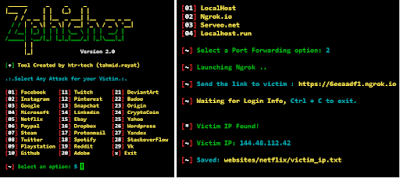




0 Comments